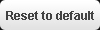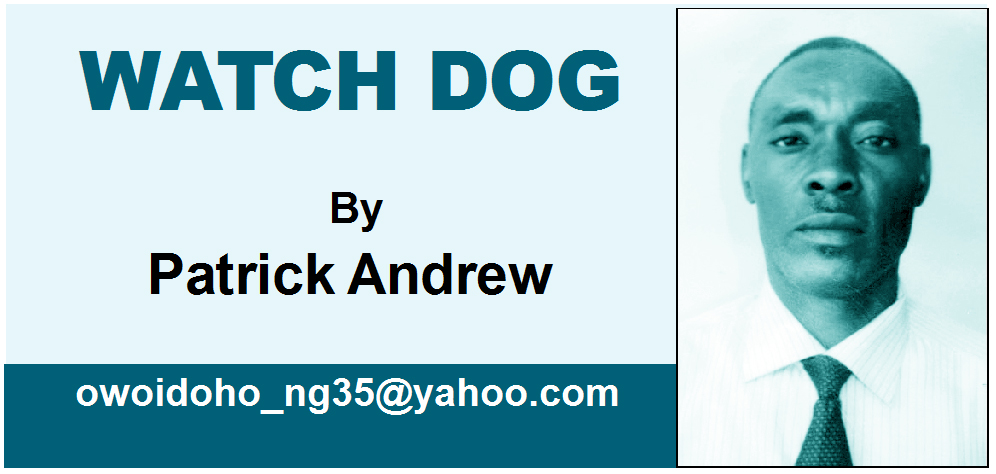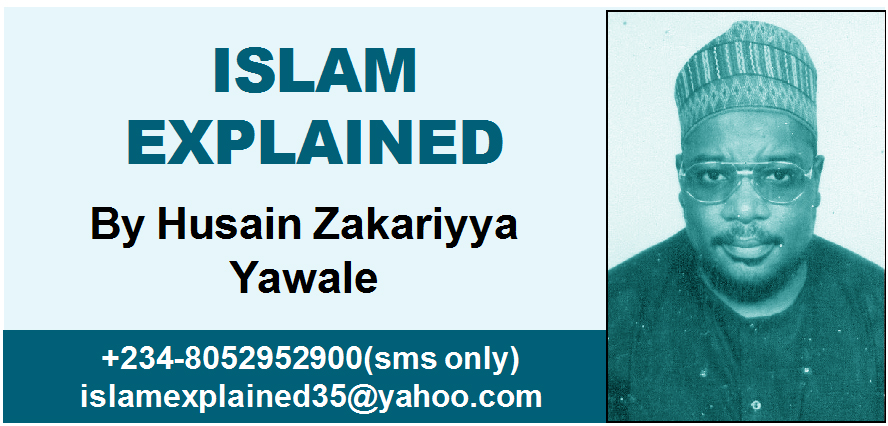ICT ESSENCE with Bello Abdul’Azeez
+234 805 113 0075 | This e-mail address is being protected from spambots. You need JavaScript enabled to view it | www.ictessence.com
For most of computer users, (especially the awuf ones) keep in mind that free security software can leave you unprotected.
Free security software typically provides only basic protection, and is often offered to get you to buy more comprehensive products. Free anti-virus programs generally lack important features such as a firewall, website health checks, and automatic updates and so on.
To ensure the best protection against emerging threats, look for security software that provides real-time protection using data continuously updated.
Don't forget to check whether the security software installed on your new PC is only a trial version. If it is, remember to buy a subscription so that you have continuous protection against newly discovered threats.
Protect your data
Consider a product that offers data backup and restore features as well as advanced security that allows you to remotely lock your device and wipe your data in case of a loss.
A survey that was carried out in the US showed that from August 2011 found that 30 percent of people don't back up their files, and worse, that every three seconds, a hard drive fails. So don't take a chance on losing important personal photos, creative works in progress, or financial information.
If you have a removable storage device, such as a flash drive or portable hard drive, use technologies that will help protect your information. Consider using a secure, encrypted USB stick, to scramble your information so it is unreadable if your device is lost or stolen.
Don't leave your removable storage device unattended since they are small and easily stolen.
Fake / Free (Scareware) Anti-virus Sofware
Be aware of fake antivirus software. Scareware tricks users into believing that the computer is infected to get them to buy fake anti-virus software and hand over their personal and financial details, usually via pop-ups. Most especially, the free online antivirus tools.
Fake anti-virus has become a tool for cybercriminals. Don't buy anti-virus software through pop-up ads. Always purchase your security software from a reputable vendor.
Family Online Safety
Most families are prone to all these cybercriminals, educate them and pay attention to your children's online activities. Keep your computer in a common area and discuss which information is appropriate to share online and which is not, such as addresses, phone numbers, and other private information. Be aware that if your children are surfing the web, they may not be as prudent when clicking on unknown links and sites, potentially increasing the risk of threats.
If you have young kids or teens, limit their online access and the content they can view. Use a web-filtering tool that protects kids from accessing inappropriate content such as pornography, nudity, online hate groups, school cheating sites, and bad language.
Hey, what if your child knows how to turn off parental controls, you need to do extra work on that, always keep a close eye on their activities.