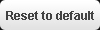By Richard Ihediwa with Agency report
One of the major problems encountered by mobile phone users in the country is the rapid loss of battery life. Apart from the preponderance of fake batteries in the open market, there are other scientific factors that can lead to quick loss of energy.
When fully charge, an Android battery, depending however on the type of phone, can last up to six to seven hours on multiple function phones and up to two days on simple “call and sms” phones.
Worst hit by rapid loss of battery life are those using blackberry phones and other handhelds with multiple functions such as wi-fi internet connections, blue tooth, maps and other wireless radio based applications.
This is basically because owners of such phones consciously or unconsciously put them into maximum and sometimes non stop use.
However, a few information and steps can help you get your battery to last longer.
Preparing your battery
Most phone users are always in a hurry to start using their new phones. Often they do not adhere to instructions on the owner’s manual before using the phones. Most manufacturers require that the new battery is fully charged before being used so as to get the battery fully prepared. Many users do not adhere to this and this reduces the strength and life span of the battery.
Toying with on and off button
Phones consume a lot of energy at start up. This is because at start up the phone performs a lot of energy consuming tasks such as locating signals and preparing its memory. Resist the tug to toy with your power button.
Poor signals
Another factor that eats up battery life is poor or no GSM signal. Phones exert a lot of energy trying to get signal. Most phones automatically search for signals and would not stop until they get connected and this sap the battery. This is why phone users in rural areas with poor signals and travellers who pass through such areas have rapid loss of battery life. Try putting off your phone when you are in areas without signals.
Watch out for Wi-Fi
Wi-Fi helps you connect to the internet using nearby wireless networks. Unless you're constantly connected to a wireless network, turn off your phone's Wi-Fi function when you aren't using it. Whenever Wi-Fi is enabled, your phone will constantly scan for available networks and that eats up your battery in a hurry.
To put Wi-Fi off, go to your connections or network options in your phone’s main setting; look for wireless connections and make the adjustments. However, some manufacturers have developed the Android power widget to help switch off Wi-Fi when you do not need it. Install this on your home screen (long press on an open area, select "Widgets," then select "Power Control"). This will give you a one-touch toggle for Wi-Fi and other important system functions.
Put off Bluetooth when not in use
Another easy way to improve your battery life is to disable your Bluetooth facility when you don't need it. Just like the Wi-Fi, the Bluetooth enables you to directly connect to other devices. So to make sure you don’t lose energy unnecessarily, switch off your Bluetooth when you are not using it.
Check Up On Your Check-Ins
Another factor that reduces phone battery life is the social network check-in. Social networking applications, including the ones you downloaded and ones that come preloaded with your phone.
These applications connect to services on regular intervals to fetch new updates. The more frequent the interval, the more battery power they'll use throughout the day. To save your battery, you can manage such applications. Look through the settings of all the social networking applications on your phone and set the programs to refresh manually.
This will enable you control when your phone search for updates and as such save your battery from unnecessary labour.
Instead of refreshing every 15 minutes, for example, try setting them to do it every half-hour.
Plug-ins, wall papers, virus scan
Certain live wallpapers, for example, may drain more battery power than you're willing to lose. Some GPS-heavy utilities can also have this effect. Virus-scanning software can bog down your system and chip away at your battery life hour after hour.
Games, music and watching movies especially using head set.
Another factor that eats through battery life is the constant use of phones to play games, music and movies especially with head set. Though these programes come with the phone, it is advised to use them sparingly if you want to save battery life for more important issues.Text messaging and chatting can also reduce battery live.